8 reasons your business needs a server
By Monte Enbysk
The words server and
network used to conjure images of big computer rooms tucked
inside the bowels of corporations, and managed by tech
specialists in windowless offices. Thankfully, times have
changed.
Today, server-based networks can be
found in more than 20% of the U.S. small businesses with more than
one PC, a percentage that continues to grow, analysts say. What's
more, servers and networks have even moved into businesses with
fewer than five PCs, as users see the efficiencies and better
productivity of a shared network, analysts say.
And who are the people who manage
these server networks? If you run your own business, it might very
well be you. Or maybe it's your office manager, marketing specialist
or finance officer " everyday businesspeople with enough tech smarts
to run a successful business.
"I see more and more small
businesses running servers, even one-person offices," says Laura
DiDio, small-business analyst for The Yankee Group, a Boston-based
tech research firm. "They allow you to get more bang for your
technology buck."
A Look at Two Users
Below, I outline the reasons your
small business needs a server (servers are computers that provide
services, commands and centralized management to work
DiDio herself is one such user. She
works out of her suburban home part of the time, and needs to make
the most of what she spends on technology. "I've got two laptop PCs
at home, two separate broadband connections, three phone lines, and
a server" powered by Microsoft Small Business Server, she says.
The server, she says, is what makes
her system thrive. It allows DiDio to centralize and protect her PC
data, monitor files, make backups easy, and work efficiently with
customers " so much so that customers get the same strong service
whether she's at her home office or her Boston company office.
"Having a server allows me to move
more quickly, install whatever [applications] I need, and project a
professional image," she says.
Harry Brelsford, a technology
reseller and author in Bainbridge Island, Wash., is another
believer. He runs three client PCs and a server from his office,
where he consults to some 20 businesses on technology and also
writes technology books (he's done 10 so far).
"Having a server and a network has
brought me a lot of efficiencies," Brelsford says. "If I need a
file, I know right where to go to get it. You also have a lot more
confidence in the stability of your system, no matter what you put
it through. You simply can do your job better " you won't be held
back," he says, by inadequate storage, disorganized files, low
processing power, or lost data.
Both DiDio and Brelsford say servers
from Dell and HP that run U.S. $1,000 and under, combined with
Microsoft's new Windows Small Business Server 2003 software ($599
for the Standard Edition), make for an attractive package for
cost-conscious business managers. The Standard Edition also includes
Microsoft Exchange Server 2003.
Ray Boggs, vice president of
small-business and home-office research for IDC, the Framingham,
Mass., tech research firm, agrees. He says that while all small
businesses can benefit from the move to client/server technology,
those with five to 15 or more PCs have the most to gain, due to the
deals to be had and the new hardware and software catering to this
market.
"Server prices are going down and
the functionality keeps improving," Boggs says.
Eight Reasons You Need One
Based on these analysts' feedback
and others', here are eight reasons to buy a server for your small
business, rather than doing without or relying on peer-to-peer
networking.
|
1. |
You can create order
from chaos. By
centralizing data on a server, you can better manage
business-critical information. Sharing files and other data
across PCs becomes much easier, as does migrating data from
one PC to another. And as DiDio points out, older PCs can
get new life if their files and data are off-loaded onto a
server. "A lot of people are buying servers and opting not
to dump their old PCs and laptops," she says. |
|
2. |
You can protect your
data by making backups easier.
Two features of Windows Small
Business Server 2003, for example, enable users to better
protect their data assets by simplifying backups and the
restoration of critical data. The features are the Backup
Configuration Wizard and Volume Shadow Copy. |
|
3. |
You can collaborate
better as a business.
Not only is data sharing easier with a server-based network,
but Windows Small Business Server 2003 comes with Windows
SharePoint Services, which is software that enables your
employees and other team members to collaborate via the Web.
With SharePoint, you get a company intranet portal with a
user-friendly interface to organize and share information.
It comes pre-populated with help documents and resources. A
server also is a must if you want to run line-of-business
applications, such as accounting solutions from Microsoft
Business Solutions, on multiple PCs. |
|
4. |
You can accommodate a
mobile work force.
Servers enable authorized out-of-office workers to have
remote access to your network, enabling data sharing among
those who travel, telecommute or work in off-site locations.
Through Remote Web Workplace, users of Windows Small
Business Server 2003 can get access to server data via the
Internet. Out-of-office workers also can connect to the
company intranet via SharePoint. |
|
5. |
You can share high-speed
broadband access. "A
real catalyst to server sales among small businesses is in
providing high-speed Internet access across a network," says
IDC's Boggs. "If I'm running a business now that has three
or more dial-up accounts, it's time to get a server and go
broadband." The return on investment will come quickly in
the form of higher productivity, he says. |
|
6. |
You can set up new
computers, add users and deploy new applications more
quickly and easily.
Expect to grow? By managing your data from a central
location, you can better coordinate the addition of new PCs,
software licenses and software applications. You can also
better manage firewalls and monitor threats to your data,
and more easily deploy virus protection and intrusion
detection. |
|
7. |
You can get more
processing power. A
server can supercharge your network, storing large chunks of
data, freeing up memory and enabling individual PCs to
perform better. Small business today need that additional
processing power to run Web services, manage Web sites, do
e-mail newsletters, and use more sophisticated tools and
applications, DiDio says. (Boggs says he foresees more and
more households buying servers to accommodate students using
their PCs as educational labs and teenagers who buy online
games and other sophisticated applications.) |
|
8. |
You can look more
professional ¡X and connect better with your customers.
Server software such as Windows Small Business Server 2003
enables you to consolidate your e-mail accounts (AOL,
Yahoo!, Hotmail, etc.) into a single, company-hosted e-mail
account, enhancing your image to customers and partners.
"You could have several aliases from one root e-mail
address," Brelsford says. "A server can make a lot of
businesses look bigger than they are." Adds DiDio, "It not
only gives you more bang for your buck; it makes you look
more professional to those you want to do business with." |
How you know it's time to buy a
server
|
• |
You have
two or more dial-up accounts in your business. |
|
• |
You need
to centralize and organize your data (you can't always find
what you need when you need it). |
|
• |
You need
to share hardware such as printers and fax machines for two
or more PCs (peer-to-peer networks mean lots of cords and
wires to trip over). |
|
• |
You need
to simplify backups to keep your data more secure.
|
|
• |
You have
employees who travel, frequently telecommute, or work
off-site, and want to connect to a network. |
|
• |
You could
benefit from an intranet (your employees who travel and
telecommute don't always remember to tell you). |
|
• |
You have
high storage needs (and your loaded-down PCs wince and groan
when you add more data). |
|
• |
You'd like
to run accounting software or other line-of-business
application on more than one PC. |
|
• |
Your
company's growing and plans to add new computers and
employees (congrats!). |
|
• |
You mean
business: You want to look professional (and bigger than you
are). |
|
• |
Your PCs
are old, old, old, and you want to get rid of them. A server
makes migration easier. |
|
• |
Your PCs
are old, old, old, and you want to keep them. A server takes
a load off the PCs. |
|
![]()
![]()
![]()
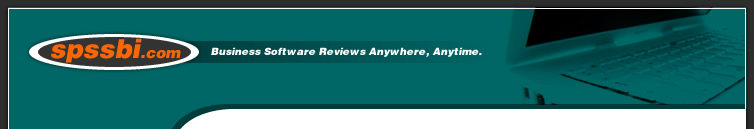
![]()
![]()
![]()
![]()
![]()
![]()
![]()
![]()
![]()
![]()
![]()
