![]()
![]()
![]()
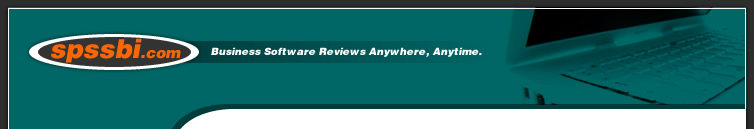
![]()
Software Buying GuideBy Christopher Null and Bonnie Cha
The deal on suites
Take stock of your software library by starting with your productivity suite. If your PC has Microsoft Works or some flavor of the Corel WordPerfect suite, you definitely owe it to yourself to spring for the latest version of Microsoft Office. (The company recently announced that Office 2003 will arrive in stores on October 21.) PowerPoint, like it or not, is the de facto standard for business presentations, and Microsoft Access, bundled with the Professional and Developer versions of the Office suite, makes for a great entry-level database. On the other hand, if you're already up to speed with Word and Excel and just need to add a database to the mix, consider FileMaker Pro or AskSam, two excellent and inexpensive databases. Or, if your budget is tight, check out the open-source suite called StarOffice, which costs about $75, or simply download its junior version, OpenOffice, for free. Every business needs to project a professional image, so don't forget a quality graphics application to help with logo creation and photo touch-ups. You'll also want a solid Web design tool to make your business look as good online as it does in print. Adobe Photoshop is the gold standard for image editing, and there are several good choices for illustration and desktop publishing from the likes of Adobe, Corel, Macromedia, and Quark, but these packages may be overkill for many small businesses. Instead, take a look at programs such as Photoshop Elements, Jasc Paint Shop Pro, and Microsoft Publisher--each of which can help your business look good without breaking the bank. Clicks and mortar Getting your text and graphics onto the Web shouldn't require a Herculean effort, either, so look for an equally straightforward Web design and publishing tool to help you. Microsoft FrontPage and Macromedia Dreamweaver are arguably the two leading design apps, and both are simple to use and capable of building dazzling Web pages. FrontPage is bundled with some versions of Office, but if you don't already have it, we recommend that you give Dreamweaver a try. Dreamweaver is a more capable program that will let you explore some of the advanced facets of Web design; it also plays well with the rest of Macromedia's line of serious developer tools, such as Flash. Lastly, we come to managing the numbers. There's no sense running a business if you can't look at a ledger at the end of the day and see where things stand. The two market leaders, Intuit QuickBooks and Microsoft Money, have matured to the point where they're virtually identical, though Money is considerably cheaper. You might check out Accpac's Simply Accounting if you want to spend even less and you have comparatively simple bookkeeping needs. Also note that QuickBooks has a subscription-based online version ($20 a month) that lets you work on your books from anywhere...and who doesn't like to do accounting while they're on vacation? |
![]()
![]()
![]()
![]()
![]()
![]()
![]()
![]()
![]()
© Copyright 2026 Business Software Reviews. All rights reserved. Unauthorized
duplication in part or whole strictly prohibited.
![]()
