CorelDRAW Graphics Suite 12
Complete graphics editing and designing application
suite.
By Jon Deragon,
Visca Consulting
Friday, March 5, 2004; 4:00pm EST
Corel's latest release of their CorelDRAW Graphics Suite product
further refines the major improvements that were found in the previous
Version 11 release. Version 11 was critical in improvement to the
interface, feature set and overall application stability. CorelDRAW
Graphics Suite 12 takes this sound foundation and adds a number
of convenience and design time saving features.
CorelDRAW Graphics Suite 12 is distributed on four CD's, which contain
the install files, a vast font library counted in the hundreds,
clip art, sample photos, and 120 minutes of training video. Installation
is a breeze, and future updates are performed through the inclusion
of a scheduled updater within the application. CorelDRAW Graphics
Suite is now specifically optimized to take advantage of Windows
XP.
The single install takes care of installing the complete suite of
applications and tools including CorelDRAW 12, Corel Photo-Paint
12, RAVE 3 and a number of small tools such as an image tracer,
image capturer, fonts manager and printing duplexer.
CorelDRAW is an artistic design and publishing tool used for everything
from designing letterheads to marketing materials; RAVE is a vector
based illustration and animation tool that exports to the popular
Macromedia Flash format used the world over; and finally Photo-Paint
is a complete image editing tool used for photo editing and web
graphics design. Needless to say, this suite really packs a lot
into a relatively inexpensive price when you consider all of your
business and personal graphics needs will be taken care with a single
package. Price wise it competes favorably to its direct competitors
that offer less bang for the buck.
This review will primarily focus on the Photo-Paint application
as a majority of our readers will most likely want this suite for
its web design capabilities.
Loading Photo-Paint is generally as quick as previous versions,
if not marginally slower on first time runs than subsequent runs
during that same use of the computer. Its interface design is virtually
identical to the previous Version 11 interface. For users new to
Photo-Paint, standard drop down menus and tool icons line the top
of the interface, editing tools are to the left, palette and dockers
to the right of the screen and program status lining the bottom.
The beauty of the product is its incredibly flexible interface that
allows you to change each and every element of how it is arranged.
Version 12 extends this with XML-based workspace support. As every
career designer knows, having an environment exactly how you want
it is critical - Corel delivers this right down to the pixel.
New to its lengthy list of tools and features for Version 12 is
a touch up brush that makes quick work of cleaning up defects in
images at the level of restoration you choose. The decision to make
this a dedicated tool is commendable, and makes sense for users
regularly cleaning up images and photographs after they are taken.
Importing and
exporting of file formats have also been improved in this version.
You can now load and save in literally every possible format you
could imagine. You are now able to export to Microsoft Office format
in addition to the typical formats such as JPG, GIF, JPG2000, PNG,
BMP, TIF and PDF. Import and export Adobe Illustrator and Photoshop;
open AutoCAD files; open and work with QuickTime movie files; the
list goes on and on. This is great for multiplatform graphics houses
that need to interchange graphics files of varying formats
regularly. Digital camera users in particular will appreciate the
ability to maintain and view EXIF data stored in their image files.
When saving your
work to a compressed format, your control over compression,
transparency and other factors is very well executed. A side-by-side
original and "zoomable" preview gives you live feedback on image
quality resulting from the selected compression ratio, and any
selected transparency colour. Unicode support is also new,
increasing portability of your completed work, and allowing multiple
languages on your workstation.
The image
adjustment tools and effects really are a joy to work with, giving
instant feedback on the changes being made to the image. Slider
controls, manual number entry and other means are effectively used
to make it very easy to make precise changes to your image. A bulk
of the effects and adjustment tools available are highly flexible
and can be customized to exactly the way you want them to behave.
Palette management has remained the same as prior versions, and
offers excellent control over your colour usage. Text support is
typically a pleasure to use and allows direct typing onto the image.
Text rendering appears to be slightly cleaner in this version.
Wanting better text-path support in this version is our only gripe
about the text handling.
Image slicing,
which was introduced in the previous version, is a timesaving way of
dividing images into segments and saving those segments individually
for use in web pages. We found the implementation of the actual
slicing tool in CorelDRAW Graphics Suite 12 to be well implemented.
However, we would have liked to have more control over the saving
process, by selecting our own exact compression ratios and other
criteria - rather than selecting from a list of preset
configurations. The red-eye removal tool works sufficiently
providing care is taken to avoid surrounding areas of the eye.
As with previous
versions of the software, although vastly improved, it still has a
small number of bugs that crop up on occasion, specifically around
specific image adjustment and text features. Keeping in mind
however, that these bugs rarely occur and only under very particular
circumstances. Users of versions 10 and below will find the
stability of Version 12 to be a quantum leap better.
CorelDRAW Graphics
Suite 12 is now exclusively for the Windows platform, and no longer
offers Mac support. The recommended hardware requirements include
Windows 2000 or XP operating system; Pentium II 200MHz processor or
greater (we would recommend a base Pentium 4 to be truly productive,
as with any high-end graphics tools); 256MB memory (again, 512MB or
1GB would be recommended for regular users; 250MB drive space and
1024x768 screen resolution. We were pleasantly surprised to discover
all this added functionality comes at a cheaper price - in the order
of $270.00CND less than the previous version. The recommended retail
price for the full license is $399USD / $529CND; upgrade license is
$179USD / $249CND.
We recommend users
of CorelDRAW Graphics Suite 10 and older versions to consider
upgrading, while users of version 11 may find it difficult to
justify the upgrade cost unless specific features are of importance
to them. We have always recommended users of competing graphics
packages to evaluate Corel as an upgrade, this version is certainly
no exception. Users deciding on their first graphics package are
very much recommended to place Corel at the top of their short list.
Overall CorelDRAW Graphics Suite 12 offers a pleasant collection of
enhancements to an already excellent graphics suite.
PROS -
Clean, highly customizable workspace; dedicated touch-up brush;
highly competitive low price; excellent image adjustment and effects
tools with instant feedback; incredible file format handling.
CONS - Still a small number of bugs; better text-path
handling would have been nice.
About The Author
Jon Deragon is president and founder of Visca Consulting, a firm
specializing in
web design, development and usability for
businesses of all sizes. His many years in the technology industry
has enabled him to write quality, in-depth product reviews to assist
businesses make more informed technology purchases. He welcomes any
questions or comments you may have regarding his company's services,
this review or interest in having your company's products reviewed. |
![]()
![]()
![]()
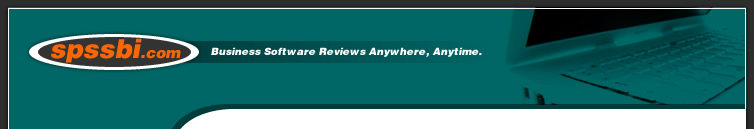
![]()
![]()
![]()
![]()
![]()
![]()
![]()
![]()
![]()
![]()
![]()