Microsoft FrontPage 2003
Web page design and editing, site management
application.
By Jon Deragon,
Visca Consulting
Wednesday, January 28, 2004; 9:50pm EST
FrontPage has long been a comfortable place for both novices and
seasoned web designers to create their web sites. It has always
been superb at handling "site" creation rather then just
"page" creation. It has had a history of versions that
attempt to refine the product in an evolutionary way with small
improvements in functionality and stability. Generally the changes
between versions were not breath taking and some of the programs
quirks and bugs were at times difficult to work with. But in general
it was still an application that really made the web design process
easy, and got the job done. During the past few years however, competition
came and eventually surpassed FrontPage with more features, stability
and quality of code.
FrontPage 2003 somewhat breaks this tradition and gives us a version
we can finally say is a strong application that is in line with
competition and the expectations of high end web designers and programmers.
We have always appreciated how FrontPage has catered to novice users
with its themes, components and "ready to use" features,
while also giving programming and advanced features to its more
seasoned user base. However it certainly built a reputation of catering
more and more to the beginner segment as it focused more and more
on features to simplify building sites for people with little or
no knowledge of web design. FrontPage 2003 continues to offer even
more for the novices, but also adds a much needed bag of assorted
goodies and more stable operation, that experts will love.
Installation was truly a no-brainer, like most applications these
days. Starting the application is almost instantaneous on a decently
configured workstation. When starting a new web page or web site
project it gives you a number of predefined projects that help you
get started faster. Typically, however, we found just using the
"web with a blank home page" the way to go. But we could
imagine where some of the other templates could come in handy in
certain circumstances.
Once you have a blank page and you're ready to start designing,
the interface is clean, intuitive and offers a large design area
to work in. The drop down menus intelligently place tool options,
and toolbar buttons are clear and easy to figure out. Text handling
is clean and easy to use, however we would have liked to see better
handling of backup fonts and having a predefined list of the most
used font sets that saves between uses of the application. Example,
"Verdana, Arial, Helvetica" rather then it only displaying
all of the single fonts on your workstation. This is since there
are a very limited number of fonts you can really safely work with
in the first place on web pages.
Open documents are
represented by tabs along the top of the workspace, and sandwiched
between the workplace and document tabs is the Quick Tag Selector.
This is a great feature that displays the tags which your page is
composed of and allows you to individually select particular page
elements with ease and modify or remove them. The workspace is
configurable to be in one of four modes "Design" (web page only
view), "Split" (web page and code view), "Code" (code only view) and
"Preview" (view fully rendered web page). This was truly a welcome
and long overdue addition to FrontPage 2003. FrontPage 2003 also
includes statistical data along the bottom status bar for such
things as estimated page loading times based on the data transfer
rate you set and resolution of the work area.
We have always like the visual approach FrontPage has used for its
table building feature. However it has long been plagued by horrific
accuracy problems and inaccurate rendering once in a browser.
FrontPage 2003 eliminates these problems by making it literally
pixel perfect, now it truly is easy to get table and cell sizes
exactly how you want them - and they stay that way when in a
browser. The only thing we would have liked to see would be to see
dimension sizes displayed on the table when you are moving borders
so that you can get exact pixel numbers to work with.
Something we have long wanted in not just FrontPage but in all
applications is a more advanced Find and Replace function. FrontPage
2003 has an incredible update to a long ignored function that will
make programming changes infinitely easier. It allows entire blocks
of code to be searched and replaced rather then a single line - it
also allows you to define your search specifically to HTML tags even
further improving your ability to do a successful replace across
multiple documents. Such a small change, but such a potentially big
impact to improve site wide changes for large web sites. We were
also impressed with the fact that they finally made it more easy to
update META tag information by placing the "keywords" and
"description" tag fields right up front in the Page Properties
option, instead of having to create the tags yourself.
FrontPage continues to include its selection of "Components", a
collection of pre-made functions that FrontPage does instead of you
having to code them. The downside is that they require something
called FrontPage 2002 "Extensions" that must reside on the server
the site will be published to. They have had a long history of being
"temperamental" at best and have a reputation of unreliability and a
need to be regularly reinstalled and maintained. The positive side
of these components is that they really do help make tasks like
doing page includes, feedback forms, counters and even database
interactions incredibly easier then if you had to code them
yourself. Microsoft stopped offering the server side of the
extensions in the 2002 revision - but still offers the components in
FrontPage 2003 that are compatible with 2002. This is a sad
development, the components were a great idea and should have been
improved in their functionality and reliability instead of being
axed. The database component was an incredible time saver and
webmasters with absolutely no database experience could easily build
a web page that interfaced with a database - very valuable.
Components in 2003 are literally identical to 2002, and still
contain bugs. Our use of the "Include Page" component, for example,
caused application errors which required a restart of the
application to overcome on a few occasions.
The method in which
you publish your web projects to the web server has also been
improved to include more options and a more organized interface to
manage your transferring of files between the server and your
workstation.
A number of
features targeted for beginners have been improved, including the
use of CSS (Cascading Style Sheets) instead of HTML in the
customizable themes; the ability to add pre-made interactive buttons
to your site; and "behaviors" which eliminate the need to write code
in order for a web page to perform certain tasks. Advanced users
will be happy with the XML support; uses Microsoft SharePoint; HTML
code "optimization" which attempts to clean up unnecessary code and
tidy its presentation; and accessibility compliance checking.
The programming
environment has been enhanced with the use of Intellisense and a
number of other features to make programming easier. FrontPage 2003
as a result, will complete commands as you type, offer a list of
available parameters for the command, perform auto word wrap,
display line numbers, perform automatic indentation, and more. This
level of programming assistance works when you are programming in
HTML, XSL, Visual Basic, VBScript, JavaScript, JScript or ASP.NET
languages. Something we truly despised about previous versions of
FrontPage was its poor handling of inline code which it would tend
to change, remove or add to at its own discretion causing at times
quite damaging effects to web applications that were difficult to
repair. This is even after specifying in its options that you do not
want it to reformat existing code. FrontPage 2003, during our
initial testing, appears to have corrected this issue and leaves
code the way you intended it to be. This is truly a relief and worth
the upgrade alone.
Documentation
included with the retail box is non-existent with exception to a
rather vague mini-booklet that is basically a "lite" version of the
reference book they encourage you to purchase. In-program help pulls
its content from the Microsoft web site so prepare to have a
connection to the Internet available when asking FrontPage 2003 for
help. Answers to our queries generally resolved our issues, but at
times the answers were unclear or were difficult to follow.
Overall, the pros
far outweigh the cons in this release of FrontPage. We recommend
users of any previous version to upgrade as there are numerous
improvements in almost all aspects of the program. Users new to web
design or who are considering changing from their existing web
design tools are recommended to download an evaluation copy and try
FrontPage 2003. FrontPage has always had a less steep learning curve
than its primary competitor, Macromedia Dreamweaver, and now it is
comparable in features as well. It is also considerably less costly
than Dreamweaver MX 2004 which retails for a hefty $399USD.
System requirements
are a Pentium III 233MHz processor (we recommend a Pentium 4); 128MB
of memory; up to 380MB of drive space; SVGA graphics card and
display; Windows 2000, XP or above operating system. FrontPage 2003
has a recommended retail price of $199USD for the full version and
$109USD for the upgrade. It is available immediately, and was
launched October 21, 2003.
PROS - Great workspace improvements such as tabbed documents,
tag selector and split screen mode; programming assistance such as
Intellisense; no longer damages in-line code; great Find and Replace
feature; improved accuracy of table and cell designing; improved
application stability; HTML optimization; accessibility checking;
better web publishing and file transfer mechanism; reasonable
purchase and upgrade pricing.
CONS - No
improvement to the temperamental "Components" and discontinuation of
the server extensions instead of improving them; text handling could
be better; in-program help was at times difficult to follow.
About The Author
Jon Deragon is president and founder of Visca Consulting, a firm
specializing in
web design, development and usability for
businesses of all sizes. His many years in the technology industry
has enabled him to write quality, in-depth product reviews to assist
businesses make more informed technology purchases. He welcomes any
questions or comments you may have regarding his company's services,
this review or interest in having your company's products reviewed. |
![]()
![]()
![]()
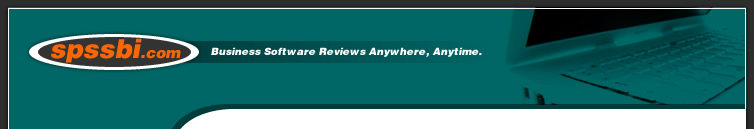
![]()
![]()
![]()
![]()
![]()
![]()
![]()
![]()
![]()
![]()
![]()