Symantec Norton Antivirus 2005
Windows platform antivirus protection
for files, email, internet, instant messenger.
By
Jon Deragon, Visca Consulting
Wednesday, January 19, 2005; 4:00pm EST
The statistics on how quickly your internet connected computer will
become infected by viruses, worms or other menaces without adequate
virus protection are simply staggering. We aren't talking about
months, weeks or even days until infection... we're talking hours!
So the real question is, who's going to be your defender against
all of this?
Symantec recently launched the new 2005 version of its highly
successful Norton Antivirus product, complete with new interface
tweaks, a new point of protection and some other goodies. Norton
Antivirus 2005 includes the anti-virus software and a 1 year
subscription that automatically updates your software with the
latest virus information to help it defend off all the latest
predators. The software protects your file system (including
compressed files), incoming and outgoing emails, instant messenger
and your internet connection against viruses, trojan horses,
internet worms, spyware, and malicious scripts. It achieves this by
watching all of these entry points while running in the background
of your computer.
Installation of Norton Antivirus 2005 is simple. The 2005 version
features a pre-install scan for detection and removal of viruses
that may cause installation problems. After installation another
scan of your hard drive is required, so be sure to set aside a block
of time for the installation.
Once
up and running, the Norton Antivirus 2005 icon resides in your
system tray and with a double click you have your complete control
panel to its status and settings. The new interface is cleaner, with
vital information easily gathered at a glance, but generally similar
to the 2004 version. The options button leads to an impressive
amount of configurable options affecting all elements of the
anti-virus tool. If your email frequently contains viruses, you will
certainly want to change how the email virus scanner handles
notification as the frequent notices in its default setting were
annoying to put it lightly.
For
the most part, Norton Antivirus 2005 is non-invasive during your
daily use of your computer, once you have all of the notification
settings to your desired configuration. Email scanning is swift and
seamless (an improvement over the 2004 version), and all other
scanning is completely transparent to the user. Virus definition
updates are done automatically in the background, and you are
notified by a small non-intrusive notice box that pops up from your
task bar. A new 'QuickScan' tool can scan your hard drive whenever
new virus definitions have been downloaded and installed. With 2005,
you are now able to disable anti-virus scanning temporarily or until
the system is rebooted for such things as software installations
from original discs for example. 2005 requires relatively small
resources to run, and does not seem to impact system performance by
any perceivable amount.
As
for its effectiveness in eliminating viruses, we were frequently
alerted by Norton Antivirus 2005 of viruses or worms attempting to
connect, save or execute on our computer. Showing that it was hard
at work fending off attacks in emails (primarily), on web sites and
in downloaded files. However, after a few months of use it did not
fully protect from all viruses entering our test computer - as a
hard drive scan detected 2 viruses it did not prevent from residing
on our hard drive. We would have liked to see the automated drive
scan feature configurable so that if the computer is in use, that it
perhaps waits until the system is idol before commencing the scan.
The automated scan was known to 'pop-up' at very inconvenient
moments, the intelligence to kick in when the computer is idol would
be more ideal.
Norton Antivirus 2005 is not without its problems. A known bug which
hasn't been resolved causes what we believe to be quite serious
system problems if you move the Norton Antivirus 2005 icon from its
default folder to another one of your choice; and we have had
problems with it reliably updating its worm protection based updates
telling us we did not have an up to date subscription.
Overall, Norton Antivirus 2005 makes a solid effort in protecting
your workstation. Its ability to protect a multitude of virus types
and attack points, almost transparent operation and ease of use make
it ideal for most workstations and environments. Users purchasing
virus protection for the first time would be highly recommended to
purchase Norton Antivirus 2005, users with 2004 should consider it
as the pricing is in-line with a subscription update and offers a
cleaner interface and more features; users with competing products
such as McAfee should consider it especially when coming time to
renew their subscription.
Norton Antivirus 2005 minimum system requirements are Windows
XP/2000/Me/98, 133MHz - 300MHz processor and 64MB - 128MB of memory
(depending on operating system), CD compatible drive, Internet
Explorer 5.5 or later; and supports AOL, Yahoo, MSN and Windows
messenger clients. Recommended retail pricing is $49.95USD for full
version, and save up to 40% for upgrades. Check for rebates and
specials at major retailers. Available immediately from all major
electronics and computer retailers.
PROS - Improved
interface; fast email scanning; transparent operation; easily
configured; excellent virus attack point coverage; regular virus
definition updates; low system resource utilization.
CONS - Unresolved
bugs; automated drive scan sometimes intrusive; allowed some viruses
to slip through that it later found during hard drive scanning.
About The Author
Jon Deragon is president and founder of Visca Consulting, a firm
specializing in
web design, development and usability for
businesses of all sizes. His many years in the technology industry
has enabled him to write quality, in-depth product reviews to assist
businesses make more informed technology purchases. He welcomes any
questions or comments you may have regarding his company's services,
this review or interest in having your company's products reviewed. |
![]()
![]()
![]()
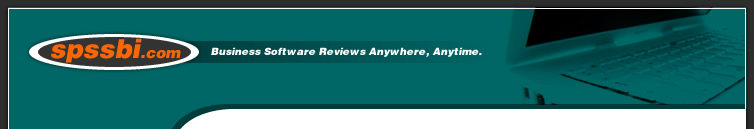
![]()
![]()
![]()
![]()
![]()
![]()
![]()
![]()
![]()
![]()
![]()